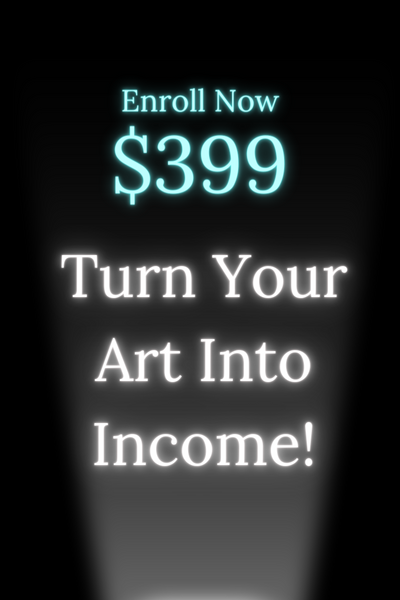Color Grading For Videos & Films
Nowadays, almost everything is color graded. Whether you're watching a TV show or movie, looking at photos on your Instagram feed, or browsing through your Facebook timeline, it's impossible to look at any given piece of content without taking note of the colors.
In this article, we'll explore exactly what color grading means, what it does, and why you should care about it.
Color Grading
Color grading is the process of adjusting the colors in a video clip to create a certain effect or look. This can be anything from changing the overall tone of the video to matching the colors of two different clips.
Color grading is a very important part of the video editing process, and it's something that every editor should be familiar with.
One of the standard tools used for color grading is Adobe Premiere Pro CC. This popular software has its own built-in color correction tools.
These tools can be found in the Effects panel, and they allow you to make basic adjustments to the color of your video. However, these tools are fairly limited, and they can be difficult to use if you're not familiar with them.
Look-up Table (LUT) For Color Grading
Another way to color grade your videos is to use LUTs (lookup tables). LUTs are files that contain a set of instructions for how to map one set of colors to another.
For example, you could use a LUT to map all of the colors in your video from Rec. 709 (the standard color space for HD video) to DCI-P3 (the color space used for 4K UHD TVs).
Art vs Design, What is the difference?
What is Color Grading?
Color grading is the process of adjusting the colors in a video or image. This can be done to improve the overall look of the footage or to match the colors of different clips together.
Color grading can be a complex process, but there are some simple steps that anyone can follow to get started. There are two main types of color grading: global and local.
Global color grading adjusts the colors of an entire image or video, while local color grading only adjusts the colors in a small area. Global color grading is often used to correct problems with an image, while local color grading is used to create a specific effect.
To begin color grading, you will need to choose a reference image. This image should be something that has good lighting and color balance. You will use this image to help you adjust the colors in your footage. Next, you will need to choose your targets. Targets are specific colors that you want to adjust in your footage.
For example, you may want to make the skin tones warmer, or the blues more saturated. Once you have chosen your targets, you can start adjusting the colors in your footage. Color grading is usually done in post-production after the film has been edited.
This gives the color grader more control over the final look of the film. However, some films are graded during production, using a process called on-set color grading.
This allows the director and cinematographer to see how the colors will look on screen and make adjustments before filming is even completed.
What Software to Use For When Color Grading
Color grading can be done with software, such as Adobe Photoshop, or with specialized hardware devices.
There are many different ways to approach color grading. Some people prefer to use specific software for color grading, while others prefer to use hardware devices. There are pros and cons to both approaches.
Software-based color grading offers more flexibility and is often cheaper than hardware-based solutions. The colorist can use software to create cinematic looks, like making a daytime scene look like it was filmed at night.
Or they can make all the colors in a scene pop by increasing the saturation. However, it can be more difficult to achieve consistent results with software-based color grading.
Hardware-based color grading often provides more consistent results, but it can be more expensive and less flexible than software-based solutions.
Why You Should Care About Color Grading
If you're serious about making great films, then you should care about color grading. Why? Because color grading is one of the most important aspects of post-production and can make a huge difference in the look and feel of your film.
A good color grade can take an okay film and make it look amazing. A bad color grade can take a great film and make it look terrible. So if you want your film to look its best, you need to learn how to do color grading right.
Tips on How to Color Grade
When it comes to color grading, there is a big difference between good and bad. Good color grading can make a film or video look polished and professional, while bad color grading can make it look cheap and amateurish.
Here are a few things to keep in mind when color grading.
First, it is important to have a clear idea of what you want your video to look like before you start.
Second, color grading is not a one-size-fits-all process, so be sure to experiment until you find a look that works for your particular video.
Finally, don't be afraid to ask for help from a professional if you get stuck.
With a little practice, you'll be a color grading pro in no time! There are a few factors that go into making a good color grade. First, the colors should be well-balanced and complementary. Second, the overall tone of the video should be taken into account. And third, the color grade should enhance the story being told, not distract from it.
Elements And Principles Of Art
Conclusion
Color grading is an important but often overlooked step in the video editing process. By understanding what color grading does and how to do it, you can take your videos to the next level and make them look more professional.
We hope that this guide has helped get you started with color grading. If you have any questions or would like to share your tips, please leave a comment below!