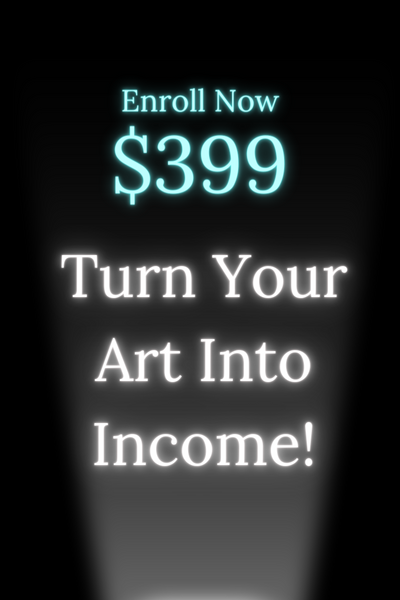The Best Tablets For Artists In 2023
As an artist, finding the right tablet can be crucial for creating digital art. With so many options on the market, it can be overwhelming to choose the best one for your needs.
These tablets are highly versatile and can be used in a variety of ways. The tablets can be connected wirelessly to your Mac or PC and can be used to run multiple applications at once.
They can also be used with a wired USB cable if you prefer. In this article, we will review some of the top tablets for artists and discuss the features that make them stand out.
Wacom Cintiq
The Wacom Cintiq is a top choice for many professional artists due to its high-quality display and precise pen input. The Cintiq features a large, high-resolution display that allows you to see every detail of your work. The display also has a matte finish, which reduces glare and makes it easier on your eyes.
One of the standout features of the Cintiq is its pen input, which is highly precise and responsive. The pen has pressure sensitivity, so you can create different line widths and brushstrokes depending on how hard you press. The pen also has tilt recognition, so you can create natural-looking brushstrokes by tilting the pen at different angles.
Another great feature of the Cintiq is its compatibility with other devices. You can connect the Cintiq to your computer or use it as a standalone device with its built-in Android operating system. This flexibility makes the Cintiq a great choice for artists who work on multiple platforms.
iPad Pro
The iPad Pro is a popular choice for artists due to its versatility and powerful hardware. The iPad Pro has a high-resolution display and a powerful processor, which makes it great for creating digital art.
The display also has a ProMotion feature, which adjusts the refresh rate based on your activity. This makes the display feel more responsive and reduces lag when drawing.
The iPad Pro also has a variety of styluses available, including the Apple Pencil. The Apple Pencil is a pressure-sensitive stylus that allows you to create different line widths and brushstrokes. It also has tilt recognition, so you can create natural-looking brushstrokes by tilting the stylus at different angles.
One of the benefits of the iPad Pro is its portability. It's a great option for artists who need to take their work on the go, as it's lightweight and easy to carry. The iPad Pro also has a long battery life, so you can work for extended periods without needing to charge it.

Microsoft Surface Pro
The Microsoft Surface Pro is another popular tablet for artists. It has a high-resolution display and a powerful processor, making it capable of handling complex art projects. The Surface Pro also has a detachable keyboard, so you can use it as a traditional laptop when you need to type.
The Surface Pro has a stylus called the Surface Pen, which has pressure sensitivity and tilt recognition. The Surface Pen also has a button on the side that you can use to access various functions, such as erasing or selecting specific areas.
One of the standout features of the Surface Pro is its versatility. You can use it as a traditional laptop or tablet, depending on your needs. It's also compatible with the Microsoft Surface Dial, which allows you to access various functions and tools by rotating it on the screen.
XP-Pen Artist Pro 24
The XP-Pen Artist Pro 24 art tablet is a versatile option for artists who need to edit photographs and images. Its two dials are easy to use and offer 20 customizable shortcut keys. It also has a USB hub and adjustable stand. The device has a 23.8-inch display with 2K resolution and a full-fledged tablet OS.
The Artist 24 Pro comes with 20 shortcut keys, with ten on each side. This gives the artist the flexibility to easily choose a tool. The tablet is also well-built and has two red dial rings that are useful for switching between different apps. For example, you can change the size of brushes in Adobe Photoshop with the touch of a single button.
The XP-Pen Artist Pro 24 has a textured screen that makes drawing easier. The screen is anti-glare and scratch-resistant. It also comes with a stand and VESA mounting.
Huion Inspiroy Q11k drawing tablet
The Huion Inspiroy Q11K 8192 Pen Level Wireless Graphic Drawing Tablet is a great choice for those who want a large area to work on. It also has a digital pen that provides a good grip and a long battery life. This tablet is also compatible with Windows and Mac computers.
The Huion Inspiroy Q11K drawing tablet has a wireless interface and many of the great features that make Huion drawing tablets so popular. The tablet is quick and sensitive, has an adjustable tilt, and has a full range of pressure tints. It also offers a wide range of options to help the artist express their creativity.
This drawing tablet is also very affordable compared to other drawing tablets on the market. The Huion Inspiroy Q11K drawing tablet comes in a compact box and is fairly lightweight.
Its size makes it a good choice for carrying around a laptop, but the overall footprint is large enough to fit in most 15.6-inch bags. Its drawing surface has a smooth design but just enough texture to prevent the pen from sliding.

Samsung Galaxy Tab S6
The Samsung Galaxy Tab S6 is a top-performing tablet that is popular among artists. It has a high-resolution display and a powerful processor, making it capable of handling complex art projects. The display also has a Super AMOLED display, which provides vibrant and accurate color reproduction.
The Galaxy Tab S6 has a stylus called the S Pen, which has pressure sensitivity and tilt recognition.
In conclusion
No matter if you're an established artist or just starting out, finding the appropriate tablet is crucial. When looking for a new tablet, it's important to consider the different functions and connections it has to other devices.