9 Free Photo Background Changer Apps
Changing the background of an image can inject it with freshness and originality. With the help of free picture background changer software, you can quickly and easily alter the backdrop of any photograph to suit your needs.
There are several photo background changer apps available for both iOS and Android devices. Some of the popular options include:
1. Adobe Photoshop Express
One of the best free photo background-changing programs on the market is Adobe Photoshop Express. On Google Play and the App Store, it has received ratings of 4.4 and 4.3, respectively.
You can quickly and effortlessly edit and enhance your images on the fly with Adobe Photoshop Express. It has a broad variety of features and tools that can be used to edit photos and give them a more polished, expert appearance. Adobe Photoshop Express has these prominent features:
- Apply various effects and filters, such as vintage, black and white, and more.
- Photos can be better composed and straightened by cropping and rotating them.
- The mending brush can be used to remove blemishes and other unsightly elements from a photo.
- Red-eye correction: With just one tap, you can fix all of your images' red-eyed subjects.
- Increase the image quality of your photographs by reducing the noise amount.
The basic version of Adobe Photoshop Express is free on both iOS and Android, while additional, premium capabilities can be purchased individually.
It's a handy program for those who want a basic editing tool they can use on the move, as well as those who want a fast and simple approach to improve the quality of their images and give them a more professional appearance.
2. Adobe Photoshop Mix
Adobe Photoshop Mix is a free program for splicing, cropping, and blending many images into a single one. Create photo collages, apply artistic effects, and tweak the image's hue, saturation, and sharpness with this user-friendly tool.
It also lets you customize your images with a variety of fonts, stickers, and other visual embellishments. Some of the more notable characteristics of the tool are:
- You may easily combine photographs by cutting out and removing sections of photos.
- Use adjustment layers to make changes that won't be permanently ingrained in the file.
- Create new images by combining existing ones, utilizing overlay, multiply, or screen as mix modes.
- You can make your images stand out and look better by using creative filters.
- With Adobe Creative Cloud, you can sync your files across your devices for easy access.
It's free to download and use on iOS and Android, but some add-ons may cost money. If you want to improve your images on the fly, this is a fantastic software to use.
3. PicsArt Photo Studio
Whether you have an iOS or Android device, you can take advantage of PicsArt Photo Studio's extensive collection of editing and design tools.
You can take your photos to the next level with this comprehensive editing and graphic design tool. The main functions of PicsArt Photo Studio are:
- Embellish your photos with stickers, typography, and other graphic elements.
- Publish your works on social media sites like Instagram, Facebook, and others.
- Connect with other artists from across the world and gain access to a wealth of educational resources and thought-provoking visual content.
PicsArt Photo Studio is a free photo editing app that can be downloaded for iOS and Android devices.
It also offers paid upgrades for more functionality. It's an excellent tool for anyone who wants to improve their images, make their own unique artwork, and show it off to the world.
4. Fotor Photo Editor
Photo Editor is a great free photo background changer app. It is rated 4.5 out of 5 on the App Store and 4.3 out of 5 on Google Play. The Fotor Photo Editor app has been downloaded over 100 million times on both iOS and Android smartphones.
It has a broad variety of features and tools that can be used to edit photos and give them a more polished, expert appearance. To name only a few of Fotor Photo Editor's many useful functions:
- Enhance your images with the use of some fundamental editing tools including brightness, contrast, and saturation.
- With its collage builder, you can make your own collages with a ton of different layout options and graphic components.
- Multiple images can be edited at once with batch processing.
- You can embellish your photographs by putting them within decorative photo frames.
- Enhance facial features, soften skin, and get rid of imperfections with the help of the built-in beauty retouching tools.
Both the iOS and Android versions of Fotor Photo Editor are free to download, with optional in-app purchases granting access to additional functions.
5. BeFunky
BeFunky is a popular free photo background changer app. It is rated 4.6 out of 5 on the App Store and 4.4 out of 5 on Google Play. BeFunky, is a widely used picture editing and graphic design software with a broad variety of editing tools and functions.
Its intuitive interface and library of premade effects and layouts make it quick and simple to produce high-quality photographs. The following are only a few of BeFunky's most notable features:
- Enhance your images with the use of some fundamental editing tools including brightness, contrast, and saturation.
- Photo editing, graphic design, and social network templates are all at your fingertips.
- Put captions and stickers on your images.
- To make your own images, posters, and social media postings, use the in-app design tools.
The basic version of BeFunky is free to download and use on both iOS and Android, while additional capabilities can be unlocked with in-app purchases or a paid subscription.
It's an excellent tool for on-the-go picture editing and the creation of high-quality photographs, as well as for the swift production of designs thanks to the app's many premade layouts and presets.
6. PhotoScape X
PhotoScape X is an excellent free photo background switcher program with several capabilities that no other app offers. It has 4.7 stars on the App Store and 4.4 stars on Google Play.
It's a powerful and intuitive program that provides photographers of all skill levels with a comprehensive suite of tools for editing and designing their work.
In addition to its many other improvements, PhotoScape X also boasts:
- Multiple images can be edited at once with batch processing.
- Raw file conversion: save as a JPEG or TIFF from a RAW image.
- You can embellish your photographs by putting them within decorative photo frames.
You can get PhotoScape X for free and use it however you choose. Anyone looking for simple, yet strong and flexible photo editing software, or anyone interested in using premade design templates, will find it to be an excellent choice.
7. Canva
Canva is a popular free photo background-changing tool with some interesting features. It has a rating of 4.9 on the App Store and 4.8 on Google Play.
It's a user-friendly design tool that allows users to create professional-looking graphics for a range of reasons, including social media postings, brochures, posters, and more. Canva's main features include the following:
- Graphic design, social media, and marketing templates are all available for instant use.
- Construct your creations with ease using a straightforward drag-and-drop interface.
- Built-in design tools for graphics, lets you make your own unique graphics, posters, and social media postings.
- Photos and pictures for usage in design are available from a central repository.
- In real-time, team members may share their designs with one another and make adjustments to them together.
For the most part, using Canva is free, although there are premium plans that unlock more capabilities.
It's an excellent choice for those in search of an accessible design environment where they can easily produce high-quality designs for a number of projects. It's perfect for both professional designers and novices.
8. Pixlr
Pixlr is a terrific, free program that lets you change the background of photos and has several interesting features. On Google Play and the App Store, it has received ratings of 3.6 and 4.1, respectively.
It's a flexible and simple piece of software that provides photographers of all skill levels with an extensive set of tools for editing and designing their photographs. A few of Pixlr's most notable features are:
- For individuals who prefer to work quickly, the included preset templates are ideal.
- Photo retouching is taken to a whole new level when you use masks and layers.
While you may download Pixlr for free, a premium account is required to access certain editing features. It's an excellent choice for anyone in search of an all-around piece of picture editing software that can handle a variety of tasks.
9. Background Burner
The free photo background changing program is widely used. The App Store and Google Play gave it 4.6 out of 5 stars.
Backdrop Burner lets you effortlessly crop out an image's background. It makes use of cutting-edge image processing tools to spot the background in a picture and digitally erase it, leaving only the subject. Some of Background Burner's most notable features are:
- Simply upload your image, and the backdrop will be automatically removed.
- You can customize the background removal strength and refine the subject's edges.
- It's possible to upload numerous photographs at once and edit their backgrounds collectively.
- Save the modified image at a high resolution for usage in print or online media.
- Background Burner can be combined with a number of well-known e-commerce solutions, including but not limited to Amazon, Shopify, and others.
Some functions of Background Burner require a premium subscription, however, the program itself is free to use.


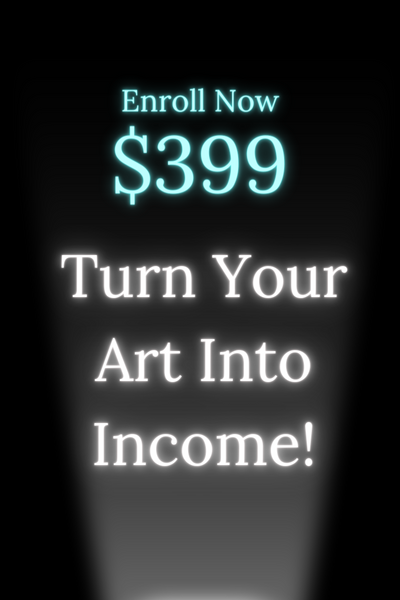
2 comments
Oh my goodness! Great LIST! Absolute perfection! I don’t think it would be at all weird to hang up these apps!
Oh my goodness! Great LIST! Absolute perfection! I don’t think it would be at all weird to hang up these apps!