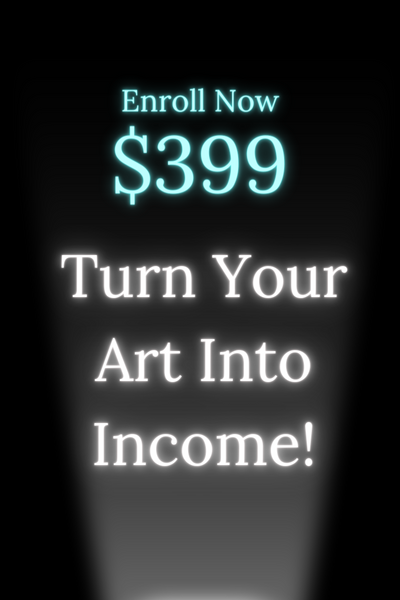Phone Photography 101: How To Take Good Pictures
Phone photography has become increasingly popular with the advancement of technology, allowing individuals to capture stunning images using their smartphones.
Whether you are a beginner or seeking to improve your skills, understanding the fundamentals of phone photography is essential. This article aims to provide a comprehensive guide on how to take good pictures using your phone.

The first section of this guide will introduce you to the world of phone photography, covering the basics and setting the foundation for capturing impressive images. It will start with an introduction to phone photography, discussing the advantages and potential of using your phone as a camera.
Gaining an understanding of your phone camera is crucial to unleash its full potential. The section on understanding your phone camera will delve into exploring camera settings and modes available, helping you navigate through the different options and use them effectively. It will also discuss how to master focus and exposure, two essential elements that can make or break your photos.
Moving forward, the article will provide insights into composition techniques that can significantly elevate the quality of your photos. It will cover concepts such as the rule of thirds, leading lines, framing, symmetry, and patterns, guiding you to create visually captivating compositions.
Lighting plays a crucial role in photography, and the next section will focus on lighting tips specifically tailored for phone photography. It will delve into the differences between natural light and artificial light, explain the concept of the golden hour, and provide techniques to avoid harsh shadows in your images.
Editing plays a significant role in refining your photos, and the article will provide guidance on how to edit and enhance your phone photos. It will include tips on choosing the right editing apps, adjusting brightness, contrast, and saturation, and applying filters and effects to add a creative touch.
Finally, to further enhance your phone photography skills, the article will offer tips for better phone photography. It will discuss finding interesting subjects, experimenting with different angles and perspectives, and practicing patience and timing to capture the perfect shot.
By following the guidance and techniques provided in this article, you will gain the knowledge and skills to take good pictures using your phone and elevate your photography game to new heights.
Key takeaway:
- Phone photography allows for creative exploration: With the advancement of phone cameras, anyone can experiment with photography and unleash their creativity.
- Understanding camera settings and modes is crucial: By familiarizing ourselves with the various settings and modes, we can capture the best possible shots and optimize our phone's camera capabilities.
- Composition techniques enhance the impact of our photos: Employing techniques such as the rule of thirds, leading lines, framing, symmetry, and patterns adds depth and interest to our phone photographs.
Understanding Your Phone Camera
Looking to up your phone photography game? Dive into the world of understanding your phone camera. We'll break down the mysteries behind camera settings and modes, and unlock the secrets to mastering focus and exposure. Get ready to capture breathtaking shots and unleash your inner photographer in no time!
Exploring Camera Settings and Modes
When exploring camera settings and modes on your phone, it is crucial to understand how they can enhance your photography experience. Consider the following options:
- Adjust exposure settings: Control the amount of light entering the camera to capture properly exposed images, especially in challenging lighting conditions.
- Modify white balance: Achieve accurate colors in your photos by changing the white balance setting to match different lighting conditions, such as daylight, cloudy, or fluorescent.
- Utilize HDR mode: Capture multiple exposures of the same scene to create a well-balanced image with both highlights and shadows properly exposed, particularly in high contrast situations.
- Activate portrait mode: Create a shallow depth of field effect and make the subject stand out by blurring the background. This mode is ideal for professional-looking portraits.
- Enable macro mode: Capture fine details and textures in close-up photography. This mode is perfect for photographing flowers, insects, or small objects.
As you explore camera settings and modes on your phone, experiment and familiarize yourself with these features. Each offers a unique way to capture stunning photos. Don't hesitate to try different settings based on the scene and lighting conditions. With practice, you'll become more proficient in utilizing these options to enhance your phone photography.
Mastering Focus and Exposure
Mastering Focus and Exposure is crucial for capturing great photos with your phone camera. Here are steps to help you achieve this:
1. Understand camera settings: Familiarize yourself with focus and exposure options on your phone. Experiment with manual settings if applicable.
2. Tap to focus: To ensure clear subjects, tap on them on your phone screen to set the focus point.
3. Adjust exposure: If photos appear too bright or dark, use the exposure slider on your phone to adjust lighting. Move it up to brighten or down to darken.
4. Use exposure lock: In changing lighting conditions or when focusing on a specific subject, use exposure lock to lock in settings.
5. Experiment with exposure compensation: Some phone cameras allow manual adjustment of exposure compensation. Increase for a brighter image or decrease for a darker effect.
Fact: Improving focus and exposure significantly enhances the quality of phone photos, making them more visually appealing and professional.
Composition Techniques for Better Photos
Discover the secret to capturing breathtaking photos with your phone! In this section, we'll dive into the world of composition techniques for better photos.
From the rule of thirds to incorporating leading lines, framing, symmetry, and patterns, we'll unlock the key elements that can instantly transform your pictures from ordinary to extraordinary. Get ready to unleash your creativity and take your phone photography skills to the next level!
Rule of Thirds
The rule of thirds is a fundamental technique in photography that helps create visually appealing and well-balanced images. By dividing your frame into a grid of nine equal parts, you can strategically place your subjects and points of interest.
1. Position your subject off-center to add interest and tension to your photo.
2. Place important elements at the grid's intersecting points to create a focal point.
3. Align landscapes or horizons with the top or bottom line to create balance and emphasize the sky or foreground.
4. Use the grid to align vertical objects for stability and symmetry.
Implementing the rule of thirds in phone photography can greatly enhance the visual impact of your images and create a more pleasing composition for the viewer.
During a trip to a beautiful beach, I wanted to capture the sunset's beauty. Remembering the rule of thirds, I positioned the horizon along the lower line to showcase the colorful sky.
I also placed a couple walking along the beach on an intersecting point, adding depth and interest. The result was a stunning image that captured the serene ambiance of the evening and received compliments from friends and family.
Leading Lines
Leading lines are powerful composition techniques that bring depth and create a sense of direction in phone photography. Here are some key points to consider:
- Leading lines, also known as strong lines, have the ability to guide the viewer's eye towards a specific point of interest in a photo.
- These lines can take various forms, such as straight or curved, vertical or horizontal, and can be found in roads, bridges, buildings, or natural formations.
- By incorporating leading lines, you can effectively create depth and draw attention to the main subject of your photo.
- To maximize the impact of leading lines in your composition, it is important to experiment with different angles and perspectives.
- Consider how leading lines intersect or converge to add visual interest to your image.
- Utilize leading lines to create movement and guide the viewer's gaze throughout the entire frame.
- It is crucial to use leading lines consciously and intentionally in order to enhance the overall impact and storytelling of your image.
By incorporating leading lines in phone photography, you can create visually engaging and dynamic compositions that capture the viewer's attention.
Framing
Framing is a technique that draws attention and adds depth to photos. Use elements like archways, windows, or trees to create a frame around your subject.
This adds visual interest and context to your photos. Consider the placement and size of frame elements, and try different angles to find the best composition.
Framing can also lead the viewer's eye towards the subject. Professional photographers found that using framing techniques enhances the impact and storytelling ability of images.
Symmetry and Patterns
In phone photography, incorporating symmetry and patterns can greatly enhance the visual appeal of your photos. Symmetry, which involves arranging elements in your frame to mirror each other, creates a sense of balance and harmony. On the other hand, patterns involve the repetition of elements or shapes in a visually pleasing way.
| Benefits of Symmetry: | Benefits of Patterns: |
1. By incorporating symmetry, you can create a sense of calm and order in your images. |
1. Patterns, on the other hand, add visual interest and complexity to your photos. |
2. Symmetry can also draw attention to the focal point of your image. |
2. Patterns, meanwhile, provide rhythm and repetition, adding a dynamic element to your compositions. |
3. Utilizing symmetry in your photography can emphasize architectural details or geometric shapes, creating visually stunning images. |
3. Patterns, on the other hand, can enhance abstract or minimalist compositions, adding depth and texture. |
4. Symmetry also allows for creative experimentation with reflections, adding a unique touch to your photos. |
4. By incorporating patterns, you can create a cohesive and organized composition that is visually pleasing. |
To incorporate symmetry into your photos, try to find naturally symmetrical elements in your surroundings, such as reflections in water or buildings with symmetrical designs. You can position your subject centrally or apply the rule of thirds to achieve a balanced composition.
For capturing patterns, keep an eye out for repetitive shapes or textures, like a row of trees or a tiled floor. You can choose to fill your frame with the pattern or use it as a backdrop to make your subject stand out.
Remember, capturing symmetry and patterns requires careful attention to detail and composition. Experiment with different angles and perspectives to find the most visually appealing arrangement.
By incorporating these elements into your phone photography, you have the potential to create captivating and visually engaging images.
Lighting Tips for Phone Photography

Photo Credits: Homepointmedia.Com by George Adams
Capturing stunning photos with your phone requires mastering the art of lighting. In this section, we'll uncover the secrets to achieving impeccable lighting in phone photography.
From the magic of natural light versus artificial light to leveraging the enchanting Golden Hour, we'll explore various techniques that can elevate your photos to a whole new level. Get ready to banish those harsh shadows and unlock the power of perfect lighting for breathtaking phone photography!
Natural Light vs. Artificial Light
| Natural Light vs. Artificial Light |
|
Natural Light - Provides flattering light for portraits - Enhances colors and details in landscapes - Creates a warm and inviting atmosphere Artificial Light - Offers more control over lighting conditions - Can create specific moods and effects - Suitable for low-light situations or indoor photography |
Natural light is important in photography and greatly affects the appearance of an image.
Understanding Golden Hour
Golden Hour, also referred to as the time shortly after sunrise or before sunset, is known for its soft, warm, and diffused light. This particular lighting creates a stunning golden tone and long shadows, which greatly enhances the visual appeal of photographs.
Utilizing the Golden Hour can significantly improve the quality of phone photography. The soft light adds depth and dimension to images, resulting in a flattering effect on subjects. Additionally, the low angle of the sun creates captivating shadows and highlights.
To fully take advantage of the Golden Hour, it is important to plan your photo shoots accordingly. You can use apps or online resources to determine the precise time of sunrise or sunset in your location.
Arriving early before the Golden Hour commences allows you to scout the area and find the perfect composition for your photographs.
When shooting during the Golden Hour, it is advisable to avoid capturing images directly into the sun. This helps prevent overexposure and the loss of important details. Instead, position yourself so that the sun is at an angle to your subject, creating a warm and soft lighting effect.
Understanding the significance of the Golden Hour and utilizing its unique lighting conditions can greatly enhance the quality of phone photography. By planning your shoots and experimenting with different compositions, you can capture stunning images with a beautiful golden glow.
Avoiding Harsh Shadows
To effectively avoid harsh shadows in phone photography, it is important to follow these steps:
1. Find good lighting: Look for soft, diffused lighting conditions to minimize the appearance of harsh shadows. It is advisable to avoid shooting in direct sunlight or under strong artificial lights as they can create unwanted shadows.
2. Utilize reflectors: Make use of reflectors to bounce light onto the subject and fill in any shadows. Reflectors can be as simple as a white piece of paper or a specially designed photography reflector.
3. Adjust the exposure: Take a moment to check and adjust the exposure settings on your phone camera if necessary. Increasing the exposure can help reduce shadows and bring out more details in darker areas.
4. Experiment with subject positioning: It is worth exploring different angles and positions to find the optimal lighting conditions. By moving your subject or adjusting the angle of the light source, you can effectively eliminate harsh shadows.
5. Consider using a diffuser: When photographing in strong sunlight, consider using a diffuser to soften the light and minimize shadows. This can be as simple as employing a translucent piece of fabric or using a specialized photography accessory.
By following these steps, you can avoid harsh shadows in your phone photography and achieve well-balanced and professional-looking images.
Editing and Enhancing Your Photos

Photo Credits: Homepointmedia.Com by Nicholas Adams
Transform your ordinary phone photos into stunning visual masterpieces with the power of editing and enhancing. Discover the secrets behind choosing the right editing apps, perfecting brightness, contrast, and saturation levels, and adding captivating filters and effects.
Unleash your creativity and take your photography skills to new heights in this section dedicated to editing and enhancing your photos. Get ready to unlock the true potential of your phone camera and capture moments like never before.
Choosing the Right Editing Apps
When choosing editing apps for your phone photography, consider these factors:
- Features: Look for apps with a wide range of editing tools such as cropping, adjusting brightness and contrast, applying filters, and adding text or stickers.
- User-Friendly Interface: Opt for apps with a simple and intuitive interface, making it easy to navigate and access the editing features.
- Compatibility: Choose an editing app that works with your phone model and operating system to avoid compatibility issues.
- Reviews and Ratings: Read reviews and check ratings of different editing apps to understand their performance and user satisfaction.
- Price: Decide if you want to pay for an editing app or prefer to use free ones. Free apps can be high-quality, but paid apps often offer advanced features.
Choosing the right editing app is crucial for enhancing your phone photography and unleashing your creativity. Experiment with different apps to find the best one for your needs and preferences.
Fact: A recent survey found that approximately 56% of smartphone users edit their photos before sharing them on social media platforms.
Adjusting Brightness, Contrast, and Saturation
When editing photos in phone photography, adjusting brightness, contrast, and saturation improves image quality and appearance. Increase brightness to make the photo appear lighter and more vibrant, and decrease brightness for a moody or dramatic effect. Ensure details are visible and well-balanced.
Adjust contrast to enhance the difference between light and dark areas, making the photo more visually appealing. Increasing contrast makes colors and details pop, while decreasing it creates a softer look.
Saturation refers to color intensity. Boost saturation for more vibrant and saturated colors, adding excitement to the image. Decrease saturation for a subdued or monochromatic effect.
By adjusting these settings, you can create photos that reflect your desired style. Find the right balance for each photo, considering the mood and composition. Experiment with different adjustments to achieve the desired artistic effect in phone photography.
Applying Filters and Effects
When enhancing your phone photos, filters and effects can greatly improve the overall look and feel. Here's how you can make the most of these editing tools:
1. Choose the Right Filter: Experiment with different filters to find one that complements the mood and style of your photo. Filters can instantly transform the atmosphere.
2. Adjust Intensity: Once you've chosen a filter, adjust its intensity. Most editing apps allow you to control the effect's strength, finding the perfect balance between enhancement and a natural look.
3. Explore Creative Effects: In addition to filters, editing apps offer creative effects that add unique elements to your photos. These effects give your images a distinct and artistic touch.
4. Combine Multiple Effects: Layer different filters and effects to create a truly customized look. Mixing and matching options create a signature style in your editing app.
Pro Tip: Use filters and effects sparingly and with intention to enhance, not overpower, your photos. Consider the subject and composition, ensuring filters and effects enhance the overall story and impact.
Tips for Better Phone Photography
Looking to up your phone photography game? Look no further! In this section, we'll uncover some valuable tips to help you capture stunning photos with your phone. Get ready to discover the art of finding interesting subjects, experimenting with different angles and perspectives, and mastering the art of patience and timing.
These tips are sure to unleash your creativity and transform your phone into a powerful tool for capturing beautiful moments. So, let's dive in and unlock the potential of your phone photography!
Finding Interesting Subjects
Finding interesting subjects is essential for capturing compelling and unique photos using your phone camera. To ensure engaging images, it is important to actively search for captivating subjects that stand out. Here are some helpful tips to assist you in finding interesting subjects for phone photography:
1. Explore your surroundings: Look beyond the obvious and pay attention to the small details and hidden gems around you. Everyday objects, textures, and patterns can be intriguing and make for interesting subjects.
2. Embrace the beauty of nature: Nature provides an abundance of beautiful and fascinating subjects. Take walks in the park, explore botanical gardens, or visit the countryside to capture the stunning beauty of flowers, plants, wildlife, and landscapes.
3. Discover architectural marvels: Architectural structures, both modern and historical, can make excellent subjects. Search for unique buildings, intricate details, and interesting angles that add depth and visual interest to your photos.
4. Capture the essence of people: People can be incredibly compelling subjects in photography. Look for interesting characters, seize candid moments, or experiment with portrait photography to bring out the unique personalities of your subjects.
5. Seek visual contrast: Look for elements of contrast in your environment, such as light and shadow, colors, textures, or sizes. These contrasts often result in visually captivating images.
Always remember to train your eyes to see the beauty and uniqueness in everyday moments to find interesting subjects. Be open-minded, curious, and willing to experiment with different perspectives and angles to capture standout images.
Experimenting with Different Angles and Perspectives
Experimenting with different angles and perspectives enhances your phone photography and captures more interesting shots.
By experimenting with different angles and perspectives, you can bring a fresh and unique approach to your phone photography. Here are some tips to help you get started:
1. Get low: Crouch down or lie on the ground for a different perspective. This makes your subject appear larger in the frame.
2. Get high: Shoot from a higher vantage point, like standing on a stool or staircase, for a bird's-eye view and a sense of scale.
3. Shoot from unusual angles: Experiment with shooting upwards, downwards, or sideways to create visually interesting images.
4. Use leading lines: Incorporate natural or man-made lines into your composition to guide the viewer's eye and add depth. Experiment with different angles to find captivating lines.
5. Play with perspective distortion: Get up close to your subject and use a wide angle to create an exaggerated perspective and make objects appear larger or closer.
6. Change your focal length: If your phone camera allows it, zoom in or use the telephoto lens to capture details from a distance. Alternatively, switch to the wide-angle lens for a broader view.
7. Experiment with reflections: Include reflections from water, glass, or mirrors to add a unique element to your photos. Change your angle to capture the reflection in different ways.
8. Frame within a frame: Look for natural frames like archways or branches to add depth and interest to your composition. Shoot through these frames for a more dynamic image.
Don't be afraid to try new things and let your creativity soar!
Practicing Patience and Timing
- When it comes to phone photography, it is important to incorporate the practice of patience and timing. It is crucial to be fully present in the moment, focusing on the subject and appreciating its unique characteristics.
- Aspiring photographers should also understand the value of waiting for the perfect moment. Sometimes, capturing a stellar photo requires waiting patiently. This can involve waiting for ideal lighting or for the subject to be in the right position. Being prepared to seize that special moment is essential.
- Another important aspect of phone photography is anticipating the action. When photographing moving subjects such as animals or people, it is crucial to anticipate their actions. Paying close attention allows photographers to predict interesting gestures or compelling positions, resulting in dynamic photos.
- In addition to this, it is helpful to take multiple shots. Practicing patience and timing means being prepared to take multiple shots. While not every photo will be perfect, the chances of capturing the perfect shot increase significantly with this approach.
- Lastly, experimenting and learning from mistakes is a significant part of phone photography. Patience and timing involve trying different techniques, angles, and settings. By reviewing and analyzing photos, photographers can refine their skills and improve their overall photography abilities.
Facts About Phone Photography 101: How To Take Good Pictures:
- ✅ Cleaning the lenses is essential for crystal clear photos.
- ✅ Setting the focus ensures the subject is always sharp.
- ✅ Adjusting exposure helps achieve perfect brightness levels.
- ✅ Using HDR mode creates evenly-lit photos with amazing detail.
- ✅ Shooting in Portrait mode produces gorgeous blurred backgrounds.
Frequently Asked Questions
1. How can I improve the quality of my phone photography?
To improve the quality of your phone photography, you can follow these tips:
- Clean the lenses for crystal clear photos.
- Set the focus to ensure your subject is always sharp.
- Adjust exposure for perfect brightness levels.
- Use HDR for evenly-lit photos with amazing detail.
- Switch between iPhone lenses to zoom in or out.
- Keep your camera steady for sharp, shake-free shots.
2. What are some features I should look for in a phone for photography?
When choosing a phone for photography, consider the following features:
- Image quality
- Megapixel count
- Optical zoom
- Better apps and editing tools
- High dynamic range (HDR)
- Manual controls
- Image stabilization
- Screen quality
- Battery life
- Storage space
3. How can I capture amazing action shots with my phone?
To capture incredible action shots with your phone, you can try the following:
- Activate burst mode to take a series of photos in quick succession.
- Keep your camera steady by using a tripod or resting it on a solid surface.
- Use the camera's optical zoom or switch between lenses.
4. What are some tips for creating beautifully blurred backgrounds in mobile photos?
To create gorgeously blurred backgrounds in your mobile photos, try the following:
- Shoot in Portrait mode and position your subject between two and eight feet away.
- Use the camera's depth sensor to automatically blur the background.
5. Are there any recommended photo editing apps for mobile photography?
Yes, there are several recommended photo editing apps for mobile photography, including:
- Adobe Lightroom
- VSCO Cam
- Snapseed
- Afterlight
- Prisma
6. How can I become better at phone photography as a beginner?
If you're new to photography, here are some fundamental skills to focus on:
- Learn about composition and the rule of thirds for visually appealing photos.
- Experiment with different lighting conditions and techniques.
- Practice taking photos regularly and analyze your results to identify areas for improvement.