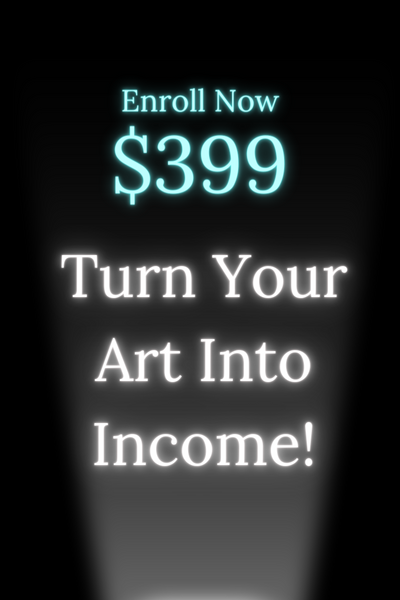The 7 Best Logo Design Software Programs For 2023
A logo is a visual representation of a brand or business. It is a crucial aspect of branding that helps create an identity and brand recognition. A good logo design is not just about having a visually appealing design; it should also be functional, memorable, and unique.
Creating a logo can be daunting, especially if you need a design background. Fortunately, there are logo design software programs that can help you in creating a professional logo. This article will discuss the best logo design software programs available in the market.
1. Adobe Illustrator
Adobe Illustrator is one of the most famous logo design software programs. It is vector-based software that allows you to create scalable and high-quality designs. The software has many tools and features that make logo design easy and efficient.
You can create shapes, lines, and curves and then edit them to create your desired logo design. The software also has various brushes and effects that you can use to enhance your design.
One of the benefits of Adobe Illustrator is that it is compatible with other Adobe software programs, such as Photoshop and InDesign. This means that you can easily import and export files between the programs, which is useful when working on multiple projects.
2. Canva
Canva is a user-friendly online graphic design tool that is great for beginners. It has a wide range of pre-made templates and design elements that you can use to create your logo design. Canva has an intuitive drag-and-drop interface that makes it easy to use.
You can also upload your images and elements to create a unique logo design. Canva also has a range of features that make it easy to collaborate with others. You can share your design with others, and they can make changes and leave comments.
This makes it great for team projects or when you want to get feedback from others. When you create a Canva account, you can access other design elements, such as stock photos and illustrations.
3. Sketch
Sketch is a vector-based design software popular with web designers and digital artists. It is an excellent tool for creating logos that will be used on digital platforms. The software has a range of features that make it easy to create precise and detailed designs.
Sketch also has a range of plugins and integrations that can help you to streamline your workflow. One of the benefits of Sketch is that it has a strong community of users. This means that there are a lot of resources and tutorials available online that can help you to learn how to use the software effectively.
Design competitions are also open to the public, where you can submit your work to win prizes and recognition.
4. Graphic River
Graphic River is a user-friendly graphic design tool for logo design. It comes with a wide range of pre-made templates and elements that you can use to create your logo design.
Graphic River's intuitive interface makes it easy to use and learn. You will also get access to an extensive library of stock photos, illustrations, vectors, fonts, gradients, vectors, and mockups.
Apart from graphic resources, the software has some pre-made logos from different categories, such as nature, food & drink, healthcare, and travel & tourism.
5. Affinity Designer
Affinity Designer is a vector-based design software that is similar to Adobe Illustrator. Affinity Designer has many features that make creating precise and detailed designs easy. The software also has a range of tools and effects that you can use to enhance your design.
It is an excellent alternative for those who want to avoid paying a monthly subscription fee for Adobe software. One of the benefits of Affinity Designer is that it is available on both Mac and Windows. This makes it accessible to a wide range of users.
Affinity Designer also has a strong community of users, which means that many resources and tutorials are available online. Logo maker Logomaker is an online logo design tool that is great for those who need a quick and easy logo design. The software has a range of pre-made templates that you can customize to create your logo.
You can also upload your images and elements to create a unique design. Logomaker also has a range of features that make it easy to use. The software has an intuitive drag-and-drop interface, and you can easily resize and edit elements to create your desired design.
Logomaker also provides you with different file formats, which means you can use your logo design for various applications, such as social media, websites, and business cards.
6. Tailor Brands
Tailor Brands is an online logo design tool that uses artificial intelligence (AI) to create unique logo designs. The software asks you a series of questions about your business and then uses your answers to create a custom logo design.
You can then customize your design by choosing from various color palettes and font options. Tailor Brands also provides other branding assets, such as social media posts and business cards, which help ensure your branding is consistent across all platforms.
The software also has a range of pricing plans, meaning you can choose the plan that best suits your needs. When you create a Tailor Brands account, you will receive a free 30-second quote. This software is available on both Mac and Windows.
7. Copperplate
Copperplate is an online graphic design tool that has a range of pre-made templates that you can use to create your logo design. The software's intuitive interface makes it easy to use and customize the designs. You can also upload your elements and images to modify the design.
Moreover, you can also access a library of icons, shapes, and pictures from other trusted designers. Copperplate also allows you to collaborate with others, which is excellent for projects where you want to gain feedback and make changes together with your team.
Conclusion
Creating a logo is an essential aspect of branding your business, and many logo design software programs are available to help you. Adobe Illustrator is a powerful tool for creating vector-based designs, while Canva is an excellent option for beginners.
A sketch is a popular tool for digital artists and web designers, while Affinity Designer is an excellent alternative to Adobe software. Logomaker and Tailor Brands are both online logo design tools that provide a range of pre-made templates and customization options.
With the right logo design software, you can create a professional and memorable logo representing your brand or business. When choosing a logo design software program, consider your skill level, the needed features, and your budget.
Many of these software programs offer free trials or have free versions available, so you can test them out before committing to a paid plan.