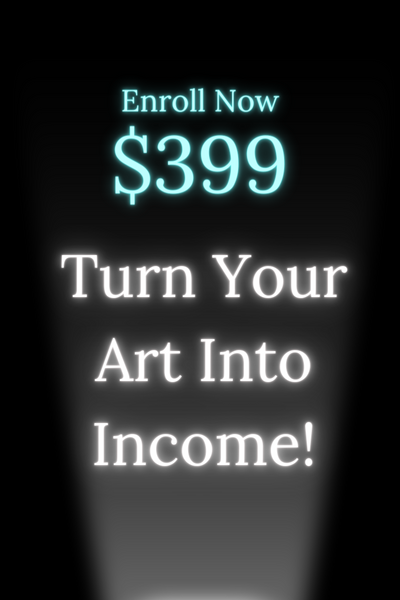The Top 5 Best Styluses For Your iPad In 2023
There will be a dizzying array of styluses available in the market in 2023, making it difficult to zero in on the ideal one.
We have produced a list of the top 5 finest styluses for your iPad in 2023, whether you're an artist in need of precision and responsiveness or a student in need of a trustworthy pen for note-taking. Check out the following list to find the answer.
1. Apple Pencil
The Apple Pencil is suitable for a skilled drawer. Depending on your iPad model, you should get the first or second generation of it. The Pencil comes with universal pressure sensitivity which is required by any professional illustrator.
The reason it's the top choice here is none other than the fact that it's built by Apple itself, thus guaranteeing maximum hardware and software integration. It's superior compared to other options whose pressure sensitivity is only active in certain programs.
The Apple Pencil works well even in older and unsupported apps. It's even better if you use the latest apps, which will give you the feeling of drawing on actual paper. Coming with an excellent design, the 1st-gen Pencil is nicely balanced and comfortable to hold for a long time.
The battery also charges quickly as it takes only 5 minutes to regain 20% of its power. Unlike competitor styluses that need either a power brick or a USB cable and power source to refill their batteries, the 1st-gen Apple Pencil can be charged without any extra accessories.
Its 2nd-gen counterpart, meanwhile, refills its battery and pairs via a magnetic connection on the right side of your iPad. This allows the Pencil to be placed somewhere when it's not in use. On top of that, it stays at full power nearly all the time. Apple doesn't give you any other way to charge the pencil.
The 2nd-gen Pencil also has a double-tap function that lets you easily toggle between settings in supported apps. The main con of the Apple Pencil is its price. At $100 or $130, it's considerably expensive for an accessory.
You still can't use the 1st-gen model with the latest iPads. Likewise, the newest stylus doesn't support older iPads.
The 1st-gen Pencil compatibility
- · iPad mini (5th generation)
- · iPad (6th, 7th, 8th, and 9th generation)
- · iPad (10th generation)*
- · iPad Air (3rd generation)
- · iPad Pro 12.9-inch (1st and 2nd generation)
- · iPad Pro 10.5-inch
- · iPad Pro 9.7-inch
The 2nd-gen Pencil compatibility
- · iPad mini (6th generation)
- · iPad Air (4th generation and later)
- · iPad Pro 12.9-inch (3rd generation and later)
- · iPad Pro 11-inch (1st generation and later)
2. Logitech Crayon
This is an Apple-approved iPad stylus from a third-party manufacturer. Of course, Apple doesn't give a stamp to the Logitech Crayon for no reason, except that it's one of the best iPad styluses out there.
While it doesn't have pressure sensitivity to make it an attractive choice for artists, it still offers remarkable precision for both writing and drawing. There's the Dynamic Line Weight that allows for angle-based line thickness control.
The Crayon also has instant connectivity and a long-lasting battery to back up your productivity. There's nothing to worry about comfort as the stylus is designed with this aspect in mind, which makes it an ideal choice for both children and adults.
Logitech Crayon compatibility
- · iPad Pro 12.9-inch (5th generation)
- · iPad Pro 12.9-inch (4th generation)
- · iPad Pro 12.9-inch (3rd generation)
- · iPad Pro 11-inch (3rd generation)
- · iPad Pro 11-inch (2nd generation)
- · iPad Pro 11-inch (1st generation)
- · iPad Air (5th generation)
- · iPad Air (4th generation)
- · iPad Air (3rd generation)
- · iPad (9th generation)
- · iPad (8th generation)
- · iPad (7th generation)
- · iPad (6th generation)
- · iPad mini (6th generation)
- · iPad mini (5th generation)
3. Zagg Pro Stylus
The Zagg Pro is one of the finest third-party iPad styluses you can buy. Despite lacking pressure sensitivity, it still packs a lot of punch thanks to features like palm rejection and automatic pairing.
It also demonstrates seamless compatibility across most iPad apps. To charge the stylus, you can use the USB port it has. The battery life is enough to power your writing or drawing activity for up to 8 hours.
Moreover, the design makes this stylus comfortable for long use, and it has magnets to support iPad attachment.
Zagg Pro Stylus compatibility
- · iPad 2018 or newer
4. Adonit Dash 4
If you're looking for a trendy stylus for your iPad, consider the Adonit Dash 4. The 1.9mm tip of this fine-point stylus is ideal for intricate tasks like drawing, sketching, and taking notes.
The Dash 4 has a convenient carrying cover that doubles as a protective sleeve, and its ergonomic triangular shape makes it simple to handle for long periods of time. The Dash 4 pairs with your iPad in a jiffy thanks to Bluetooth connectivity.
The Dash 4 is an excellent option for people who use a stylus regularly because it has a long battery life (up to 14 hours) and a USB-C charging connector.
Adonit Dash 4 compatibility
- · Most iPad models
5. Adonit Mark
The last stylus on our list is among the most affordable options you can get. The Adonit Mark boasts a high-quality feel thanks to its stunning anodized finish. It's also durable and promises smooth writing on any iPad.
The Adonit Mark is an eye-catching choice for those who are shopping for a low-priced stylus with pretty good features. It's a nice pick if you have an older iPad that doesn't support the likes of the Apple Pencil and Zagg Pro.
Adonit has been known for its stunning styluses that feel comfortable in the hand, and one of its likable products is the Mark. It can be used to write quickly while maintaining precision.
No matter what you do on the screen, you won't lose grip and control with the Mark. Despite carrying a cheap price tag of around $10, it doesn't feel like a cheap stylus at all. The build quality is as good as those of more expensive competitors.
Adonit Mark compatibility
- · Most iPad models
In Conclusion
The Apple Pencil (2nd Generation) and the Logitech Crayon are good options if you want a stylus with advanced capabilities like pressure sensitivity and palm rejection. Alternatively, the Adonit Dash 4 or the Adonit Mark could be a better fit if you're searching for something with a lower price tag.
It's important to pick a stylus that allows you to work with the iPad with the level of accuracy, convenience, and efficiency that you require. Any one of the five recommended styluses will help you get the most out of your iPad.