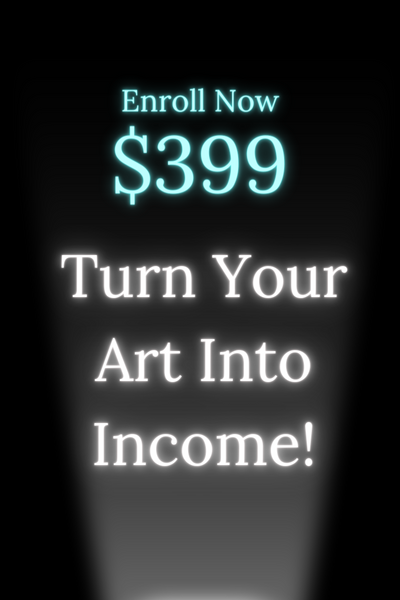20 Things To Draw On Procreate
The world of digital drawing has witnessed a revolution, and at the forefront of this transformation stands Procreate, the acclaimed digital art application.
Whether you're an aspiring artist or a seasoned pro, this article will be your guiding light to exploring the infinite possibilities offered by Procreate's rich feature set.
In this comprehensive guide, we will delve into 20 captivating ideas that you can bring to life using Procreate's versatile tools and functionalities.

Here's a list of 20 things you can draw on Procreate:
- Realistic portrait.
- Fantasy character.
- Cartoon or comic character.
- Landscape or cityscape.
- Animals (e.g., lions, elephants, birds).
- Botanical illustrations (flowers, leaves).
- Sci-fi spaceship or futuristic city.
- Mythical creatures (e.g., dragons, unicorns).
- Still life (e.g., fruit, vases).
- Abstract art.
- Food (e.g., pizza, ice cream).
- Vehicles (e.g., cars, bicycles).
- Superheroes or villains.
- Underwater scene with marine life.
- Space exploration and galaxies.
- Fashion illustrations or clothing designs.
- Architectural sketches.
- Portraits of family or friends.
- Doodles and zentangles.
- Custom lettering or calligraphy.
These are just a few ideas to inspire your creativity in Procreate.
The Versatility of Procreate
Procreate opens up a world of creative potential for individuals across all skill levels. Whether you're aiming to craft hyper-realistic portraits or whimsical landscapes with intricate details, Procreate's arsenal of features has got you covered.
Unveiling Your Creative Process
One unique feature that sets Procreate apart is its time-lapse recording capability. This tool allows you to showcase your creative journey to the world, making it an excellent source of inspiration for fellow artists and enthusiasts. It's the perfect medium to share your artistic talent and honed skills.

The Evolution of Procreate
Procreate's journey commenced in 2011 when it was introduced by Savage Interactive, an Australian software company. Originally conceived as a basic sketching app, it has since evolved into a professional-grade tool embraced by creatives across various disciplines.
Procreate: Tailored for All
Whether you're a casual hobbyist or a seasoned professional, Procreate offers an array of features to cater to your needs. It's a platform where creativity knows no bounds, inviting you to explore its endless possibilities.
The Advantages of Drawing on Procreate
Drawing on Procreate comes with a multitude of benefits. Its user-friendly interface ensures a seamless drawing experience, while features like layers, brushes, and blending modes empower artists with precision and flexibility.
Moreover, Procreate seamlessly integrates with other digital platforms, facilitating easy sharing of artwork online and integration into various projects. And let's not forget its unique time-lapse video recording feature, which adds another dimension to your creative process.
The Core Tools and Features of Procreate
Procreate, a professional digital art tool, shines brightly due to its impressive feature set. Its intuitive interface, extensive brush library, and robust layering system provide a solid foundation for artists.

Moreover, users can customize settings like brush opacity, size, and shape, offering a personalized touch to their creations. The availability of advanced blending modes and QuickShape simplifies experimentation and creativity.
A Creative Catalog: 20 Ideas to Explore on Procreate
If you're seeking inspiration to embark on your Procreate journey, here are 20 exciting ideas to consider:
Portraits
Create lifelike portraits of people or animals, capturing their essence and personality.
Landscapes
Embark on a nature-inspired journey by crafting breathtaking landscapes with your unique touch.
Still Life
Compose intricate still-life arrangements featuring your favorite objects, showcasing your attention to detail.
Cartoon Characters
Give a fresh twist to beloved cartoon characters, breathing new life into them through your artistic vision.
Typography
Mix and match fonts and lettering styles to craft stunning typography art, a fusion of words and visuals.
Need More Inspiration?
If you're still in search of inspiration, here are a few more ideas to consider:
Animals
Celebrate the diversity of the animal kingdom by drawing everything from beloved pets to majestic wild creatures.
Architecture
Sketch out buildings, houses, and entire cityscapes, immersing yourself in the world of architectural design.
Fashion Illustrations
Design chic outfits and runway-worthy looks, channeling your inner fashionista onto the digital canvas.
Concept Art
Craft characters, imaginative environments, and futuristic inventions, giving life to your wildest concepts.
Mandalas and Patterns
Design mesmerizing mandalas and intricate patterns that captivate the eye and soothe the soul.
Diving Deeper: Exploring Different Subjects
Let's dive into some diverse subjects that you can explore and master on Procreate:
Food Illustrations
Showcase delectable meals with intricate details, making viewers crave the dishes you bring to life.
Vehicles
Draw various modes of transportation, from sleek sports cars to mighty aircraft, capturing their essence in your art.
Fantasy Creatures
Bring mythical beings to life, whether it's fiery dragons, enchanting unicorns, or captivating mermaids.
Botanical Illustrations
Capture the beauty of nature by drawing intricate flowers, leaves, or even entire lush gardens.
Sci-Fi Scenes
Immerse yourself in the futuristic world of science fiction, creating scenes with advanced technology, spaceships, and distant galaxies.
Did You Know? Procreate, developed by Savage Interactive, made its debut in 2011 as a humble sketching app. Over the years, it has skyrocketed in popularity, thanks to its exceptional features and user-friendly interface. Today, it is the go-to tool for digital artists worldwide.
Mastering Procreate: Tips and Techniques
Unlock the full potential of Procreate with these professional tips to elevate your artistry. Experiment with different brushes, leverage the power of layers, utilize the symmetry tool for perfect balance, explore blending modes for unique effects, and master gestures to streamline your workflow.
Don't forget to adjust brush opacity and size for precise control over your artwork.
Utilize reference images, harness the QuickShape feature for precise shapes, explore layer blend modes to add depth and dimension, and make use of grid and perspective tools to achieve perfect proportions in your artwork.
Remember, the key to success lies in experimentation, so have fun and keep drawing!
Conclusion
In conclusion, discovering Procreate is a journey filled with joy and artistic rewards. Whether you're a novice or a seasoned artist, Procreate empowers you to create intricate illustrations, captivating animations, and so much more.
Its ability to craft custom brushes adds an extra layer of uniqueness to your work, allowing you to express yourself fully. When paired with the Apple Pencil, Procreate offers a natural and responsive touch, enhancing your digital art experience.
In the eyes of professional artists, Procreate is highly regarded. The Guardian, for instance, has hailed it as one of the top digital art tools available. Its user-friendly yet powerful interface has cemented its status as a favorite among creative minds worldwide.
Frequently Asked Questions
1. What is Procreate?
Procreate is a digital art application available exclusively for iPads. It provides a comprehensive set of tools that enable artists to create artwork, illustrations, and animations.
2. Can I use Procreate on iPhone?
No, Procreate is currently only available for iPads. It requires advanced hardware capabilities that are not present in iPhones.
3. How do I import brushes into Procreate?
To import brushes into Procreate, follow these steps:
- Download the brush file to your iPad.
- Open Procreate and access the Brushes panel.
- Tap the plus icon to create a new brush set.
- Once again, tap the plus icon and choose "Import."
- Locate the downloaded brush file and select it.
- Your brushes will be successfully imported into Procreate.
4. Can I export my artwork from Procreate?
Yes, Procreate allows you to export your artwork in various formats, including JPEG, PNG, PSD, and even animated GIFs. Simply navigate to the "Actions" menu and select "Share" to choose your desired export option.
5. Are there tutorials available for Procreate?
Certainly! There is an abundance of tutorials available for Procreate. You can find these tutorials on the official Procreate website, YouTube, and other online platforms. They cover a wide range of techniques and features within the application.
6. Can I use Procreate professionally?
Absolutely! Many professional artists and illustrators consider Procreate their primary tool for creating digital artwork. It offers advanced features and an extensive toolkit suitable for professional use.